How to Rank Your Business in Local Search: A Guide to Local SEO Optimization
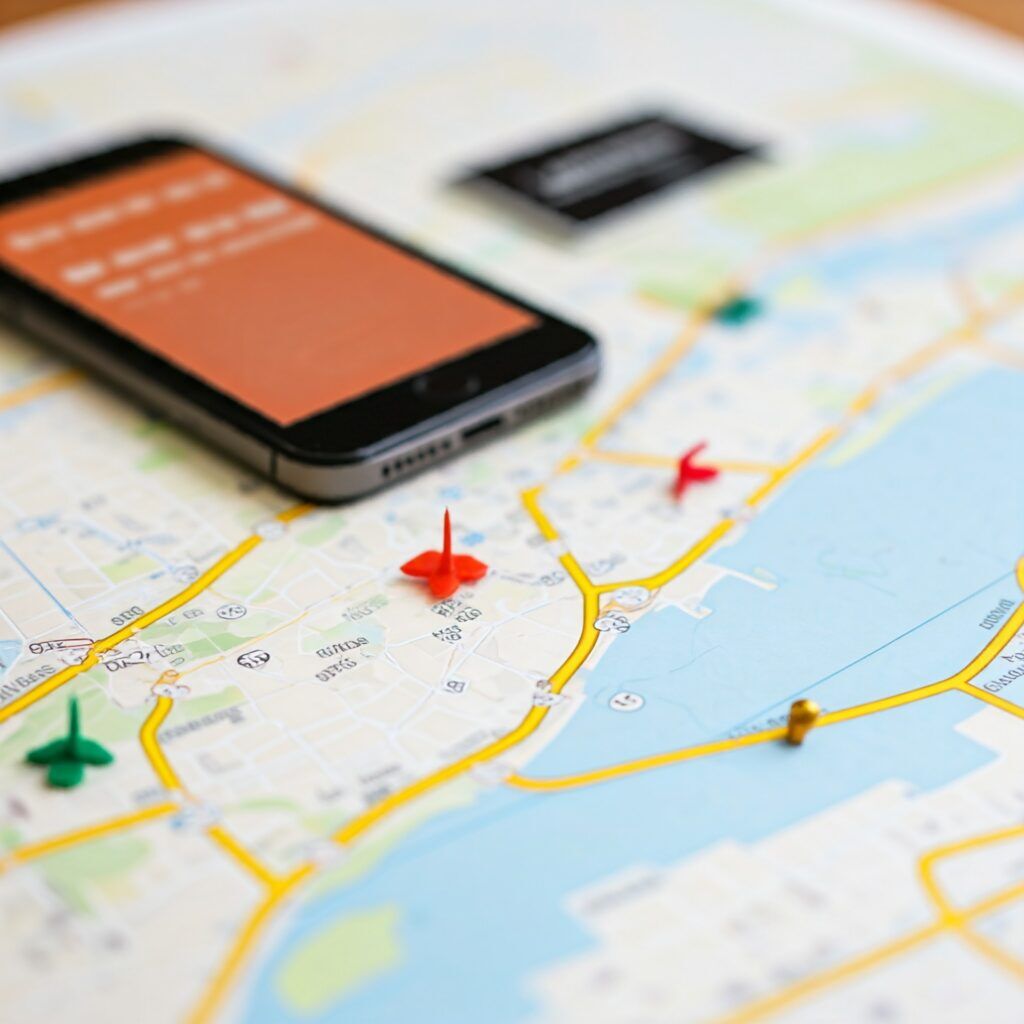
In today’s digital era, having a strong online presence is crucial for any business looking to attract local customers. Whether you’re a small local bakery, a service provider, or a larger enterprise, Local SEO plays a pivotal role in helping your business get discovered by people searching in your area. But how exactly can you ensure that your business ranks higher in local search results? In this guide, we’ll explore the essentials of Local SEO and provide actionable tips to optimize your local business for greater visibility and higher rankings on search engines like Google.
What is Local SEO?
Local SEO (Search Engine Optimization) refers to the practice of optimizing your online presence to rank higher in local search results. Local search results are typically displayed when users search for businesses or services near their location. For example, when someone searches for “restaurants near me” or “plumbers in [city]”, search engines like Google deliver results that are geographically relevant.
For businesses, Local SEO is essential because it allows you to target customers who are actively searching for products or services that you offer within a specific location. The goal is to ensure that when someone in your area searches for something you provide, your business appears at the top of the search results.
Why is Local SEO Important for Your Business?
Local SEO is more important than ever. Here’s why:
-
Increased Online Visibility:
Local SEO helps your business appear in search engine results when users search for location-based queries. If your business is not optimized for local searches, potential customers may not even know you exist. -
Improved Website Traffic:
Ranking well for local search queries increases the likelihood that people will visit your website. More traffic often leads to higher conversion rates, as local customers are typically looking to make immediate purchases or schedule services. -
Enhanced User Experience:
Google and other search engines prioritize businesses that provide accurate, consistent, and relevant information. A well-optimized local profile gives customers the information they need in a quick and easy-to-understand format. -
Boosted Sales and Revenue:
Local SEO helps you stand out in competitive industries, allowing you to attract nearby customers who are more likely to convert into sales. -
Better ROI (Return on Investment):
Compared to traditional advertising or even paid ads, Local SEO is a cost-effective way to attract and convert leads, resulting in higher returns for your marketing efforts.
Key Steps to Rank Your Business Locally with Local SEO
Here’s how you can optimize your local business for better rankings and visibility:
1. Claim and Optimize Your Google Business Profile (GMB)
Google Business Profile (formerly Google My Business or GMB) is an essential tool for Local SEO. It enables businesses to manage their online presence across Google, including search results and Google Maps. Here’s how to optimize it:
- Claim Your Profile: If you haven’t done so already, claim and verify your Google Business Profile. This will ensure that you can control the information shown to potential customers.
- Fill in All Information: Ensure that your business name, address, phone number, website URL, and hours of operation are accurate and consistent across all online platforms.
- Choose the Right Categories: Select the most relevant business categories that describe your services or products. This helps Google understand your business and show it in relevant searches.
- Add Photos and Videos: Visual content makes your profile more appealing. Upload high-quality images and videos that showcase your products, services, and the atmosphere of your business.
- Collect and Respond to Reviews: Positive reviews not only build trust but also play a significant role in your local search rankings. Ask satisfied customers to leave reviews, and be sure to respond to both positive and negative feedback promptly.
2. Optimize Your Website for Local Search
Your website needs to be optimized to attract local search traffic. Here are the essential steps:
- Use Local Keywords: Incorporate keywords related to your location in your website content. For example, use phrases like “best pizza in [city]” or “affordable plumbing services in [neighborhood]” in your page titles, meta descriptions, and content.
- Create Localized Content: Write blog posts or service pages that are relevant to your local audience. This can include topics such as local events, industry news, or customer success stories from your area.
- Optimize for Mobile Devices: Many local searches are performed on mobile devices. Ensure your website is mobile-friendly with fast loading times and a responsive design.
- Use Schema Markup: Implement LocalBusiness schema markup to help search engines better understand your business information and enhance your search listings.
3. Build Local Citations and NAP Consistency
A citation is any online mention of your business name, address, and phone number (NAP). To enhance local SEO, you must ensure that your NAP information is consistent across all online directories and listings.
- List Your Business on Local Directories: Websites like Yelp, Yellow Pages, and local chambers of commerce can be great sources of backlinks and citations.
- Ensure NAP Consistency: Your NAP details should match exactly across all online platforms, including your website, social media pages, and business directories.
4. Leverage Local Link Building
Backlinks from reputable local websites can significantly boost your local SEO. Here’s how to build local backlinks:
- Partner with Local Influencers or Businesses: Collaborating with other local businesses or influencers can help generate quality backlinks to your site.
- Sponsor Local Events or Charities: Being a sponsor of a local event or charity can earn you backlinks from event websites or news articles.
- Get Featured in Local Media: Reach out to local news outlets, bloggers, and online magazines to see if they would feature your business.
5. Engage on Social Media
Social media platforms, especially local groups on Facebook, Instagram, and Twitter, can help you engage with your community. Social signals (likes, shares, and comments) can indirectly influence your local SEO by improving brand awareness and engagement.
- Join Local Groups and Communities: Be active in local Facebook groups, forums, or other online communities where people discuss your industry.
- Use Location Tags: Always use location tags when posting on platforms like Instagram or Twitter. This increases your chances of appearing in local searches.
How to Optimize the Appointment Button on Your Google Business Profile
One of the best ways to engage customers and improve conversions on your Google Business Profile is by adding an appointment button. This feature allows customers to schedule appointments directly from your profile, providing a seamless user experience.
Here’s how to optimize your appointment button on Google Business Profile:
1. Ensure Your Business is Eligible for Appointment Booking
Before you can enable the appointment button, make sure that your business type qualifies for the feature. This option works best for businesses that rely on bookings, such as medical practices, beauty salons, consultants, and other service-based businesses.
2. Link Your Appointment Scheduling Software
To activate the appointment button, you’ll need to link it to a third-party booking platform. Popular scheduling tools that integrate with Google Business Profile include:
- Square Appointments
- Acuity Scheduling
- Setmore
- Booksy
- MindBody
Once you have chosen your booking platform, follow the steps to link it to your Google Business Profile.
3. Set Up the Appointment Button
To set up the appointment button:
- Sign into Your Google Business Profile: Go to the dashboard.
- Find the “Info” Section: Navigate to the “Info” section of your profile.
- Add the Appointment URL: Paste the link to your booking page from your scheduling platform into the “Appointment URL” field.
- Activate the Appointment Button: Once the URL is added, save your changes. The “Make an Appointment” button will appear on your Google listing.
4. Test and Monitor Your Appointment Button
Once set up, regularly test the appointment button to ensure it’s working properly. Check that customers are being directed to the correct booking page and that their appointments are successfully being scheduled.
5. Promote the Appointment Option
Let your customers know about the new booking feature by promoting it across your website, social media pages, and email newsletters. The easier it is for your customers to book services, the more likely they are to convert into clients.
Common Questions About Local SEO
What is the difference between SEO and Local SEO?
SEO (Search Engine Optimization) focuses on improving a website’s ranking for relevant search terms on a global or national level, while Local SEO focuses specifically on ranking well for geographically targeted search terms. Local SEO is concerned with enhancing a business’s visibility in local search results, often through tools like Google Business Profile, local citations, and location-based content.
How do I know if my business is optimized for Local SEO?
You can evaluate your Local SEO optimization by checking your Google Business Profile, ensuring your NAP consistency across listings, using relevant local keywords on your website, and verifying that you are appearing in local search results when you search for your business or related services in your location.
FAQs about Local SEO
Q1: How long does it take to see results from Local SEO?
A1: Local SEO can take several weeks or months to show noticeable improvements. However, some changes, like optimizing your Google Business Profile and acquiring local reviews, can have an immediate impact.
Q2: Do I need to hire an SEO expert for Local SEO?
A2: While anyone can perform Local SEO tasks, hiring an experienced SEO expert can accelerate your efforts and help you implement advanced strategies to stay ahead of competitors.
